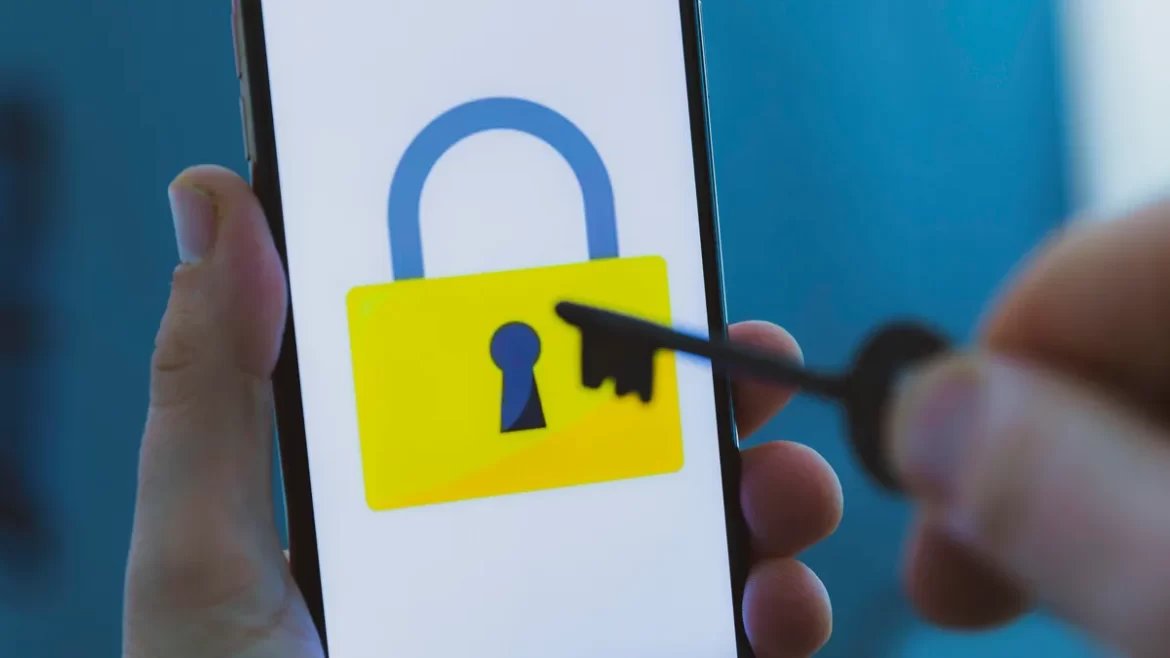Smartphones and tablets that run on Android can be very tantalizing to hackers and thieves, but taking just a few simple steps will save it from malware and other malicious programs.
The first thing you need to do is ensure that your device has been updated with the latest security patches. These patches are necessary because they fix vulnerabilities in the system which attackers could exploit.
Utilize robust passwords
Strong passwords protect sensitive data on Pixel as well as Nexus devices while two-step verification adds another layer of security against unauthorized access attempts. Using strong passwords with enabled two-step verification significantly reduces potential unauthorized access attempts.
Android lets people see what permissions apps ask for, what device capabilities could be used by apps (such as cameras), and what third-party applications might introduce vulnerabilities. System apps also act as a safeguard against any adverse effects on system security caused by third-party apps.
Security does not stop once the device reaches its user; Google, partners, and open source community work together to identify platform vulnerabilities and take action against them — whenever found — through monthly Android Security Bulletins which provide immediate patches ensuring millions stay protected & up-to-date.
Keep your device up to date
Since Android is an open platform that allows users to install any app they want, it’s susceptible to security threats. However many of these can be avoided by following some basic best practices like using strong passwords or biometric authentication methods instead of PINs or patterns, avoiding unsecure Wi-Fi networks where possible, only installing apps from official app stores such as Google Play Store, regularly backing up data onto external storage devices or cloud services in case something goes wrong etc.
Controlling permissions is another important aspect of securing an Android device. Make sure that each app only gets the permissions it needs by going into your security & privacy settings and checking their list of permissions there.
Another way antivirus software can help protect against malware is through its ability to detect known malware signatures stored within files, apps, or data on the device being scanned for such threats. Once detected, these programs take appropriate action to neutralize them.
Install a good antivirus
Android is the most popular mobile operating system in use around the world, which makes it an attractive target for hackers and criminals who want to exploit software vulnerabilities for personal gain or resource theft. Therefore developers frequently release updates containing fixes for vulnerabilities; hence why you should keep your device up-to-date.
Premium antivirus software offers scanning capabilities that can detect if apps have been infected by malware as well as notify users about this issue while providing removal options too. Another feature of premium antivirus software packages includes real-time data breach alerts so that users can protect themselves from such incidents or cybercrime-driven ransomware attacks.
Some types of malicious software that target Android are viruses, spyware, phishing attacks etc., all designed to gain access into systems and steal personal info like passwords; others just hold devices hostage until some form of payment is made. Some may also mine cryptocurrency using device bandwidth – often leading to public reports in media because they cause widespread harm and/or affect many people at once.
Keep your device safe from theft
Two-step verification (also called two-factor authentication) should be enabled not only for email but any service that supports it – this way even if someone gets hold of your password they won’t be able to log in without having access to one of the other factors required during login process e.g., physical possession of user’s smartphone.
Malware can be found almost everywhere including pop-up ads promoting fake antivirus apps or spyware posing as legitimate ones stealing personal information from unsuspecting victims’ devices etc.; therefore individuals should refrain themselves from clicking on random links and downloading any software from unknown sources — stick with trusted websites/providers where possible!
Android security measures ensure that devices, applications, and user data on the Android system are well protected from cyber-attacks. These measures protect billions of users across the world. It is successful because it uses a lot of methods and technologies in its defense; some are turned on without your knowledge – so you stay safe without even knowing!
Install a Good App
People don’t usually pay much attention to some simple yet effective security features readily available on their devices such as data encryption which enhances protection or password and pattern requirements together with login authentication technologies like facial recognition.
Android’s application sandbox keeps malware at bay by preventing apps from accessing other codes or private information while using SELinux kernel’s mandatory access control mechanisms at process level.
Nevertheless, no device security can be 100% impenetrable so could potentially get hacked. Therefore having a great android mobile security app installed is important because they will guard against viruses, worms, Trojans and spyware that threaten these gadgets every day – plus adding extra protection by downloading apps only from reliable stores like Google Play.