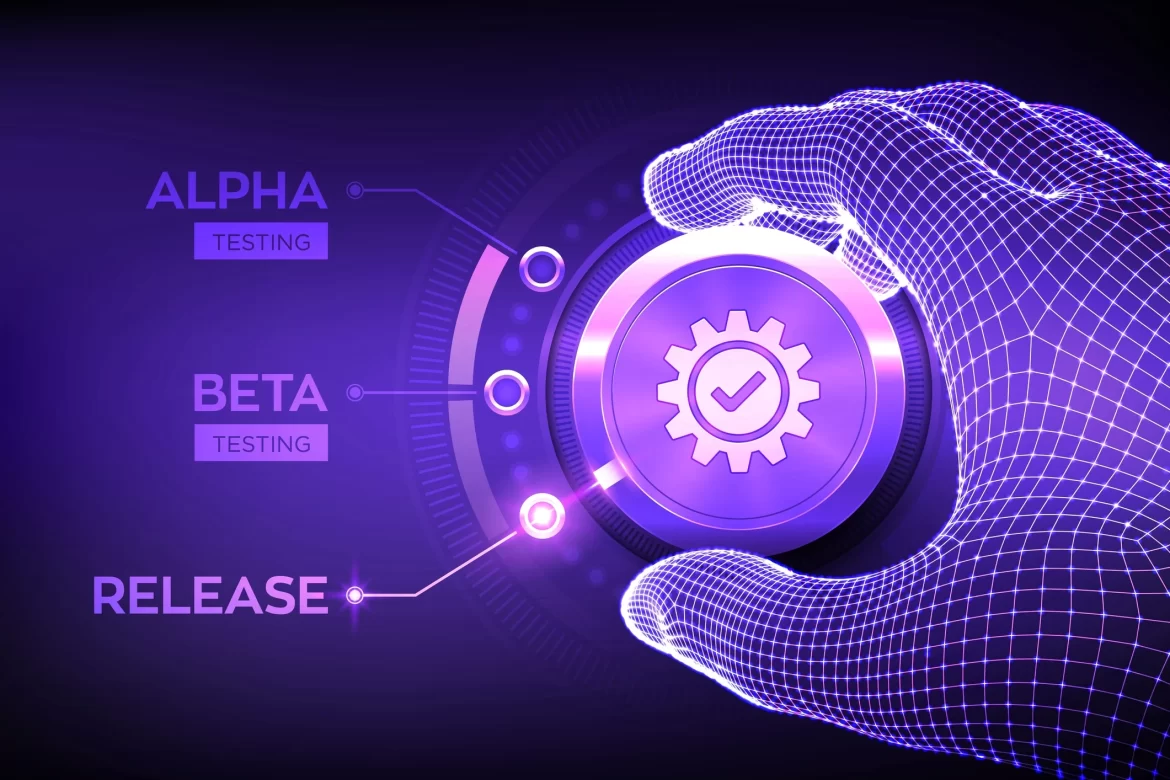Software testing helps identify bugs and issues with written code, helping prevent product failure while giving teams an opportunity to make corrections as soon as possible.
Manual and automated testing offer two primary approaches, with each offering its own distinct set of advantages and costs.
The best tool to choose for any given project depends on its size, complexity and budget constraints. There is an assortment of commercial and open source tools that may suit these parameters.
Testing as a Service (TaaS)
Testing as a Service (TaaS) enables organizations to outsource software testing procedures that would otherwise be costly and resource-intensive to conduct in-house. Testing providers take on responsibility for hardware, licenses and test environments while companies pay only for what they use on an ongoing subscription basis – helping reduce errors during production while shortening time to market.
TaaS offers comprehensive testing services including functional, performance, and security testing. It features a scalable cloud infrastructure with mobile testing tools designed specifically to shorten software development life cycles by helping developers quickly identify and resolve bugs faster.
TaaS is an umbrella term, covering anything from software or platforms, bundles of software and infrastructure, or the outsourcing of an entire department. TaaS provides significant cost savings, reduced risk and faster time-to-market for businesses with limited IT resources and budgets; TaaS community thrives and continues to add new vendors and test cases every year.
Manual Testing
Manual testing is an essential element of quality assurance (QA) that can enable QA engineers to gain valuable user insight. Manual testing enables them to assess whether software functions appropriately as well as test responsiveness, intuitiveness, usability, responsiveness etc. Manual testing can especially beneficial when testing non-deterministic scenarios requiring human intelligence instead of automation tools.
To conduct web application testing, QA testers utilize web browsers to navigate and test different pages of an application, validating links, forms, and other UI elements such as links. Furthermore, defect tracking tools like Jira or Bugzilla may be utilized to document issues encountered.
However, using manual testing methods in large projects isn’t recommended due to human errors and subjectivity. A more suitable option would be using Katalon Platform which provides real-time reports on manual test execution such as profile coverage analysis and execution trend tracking for more accurate results.
Automation
Test automation frameworks involve testers simulating user actions using scripting or programming languages, which allows them to rapidly identify bugs faster. This decreases post-launch risks while protecting brand reputation.
Selecting an automated testing tool requires an assessment of both your testing needs and application’s complexity. Review primary goals of testing efforts and prioritize efforts accordingly in order to identify areas best suited for automation.
Pick a tool compatible with your software development environment, such as operating system and programming language. Search for one with an intuitive user-interface and that provides testing support from planning through execution. Also take into account costs; for instance if your budget is tight consider an affordable automation testing tool such as Automation Anywhere, SikuliX or AutoIt v3. AutoIt uses image recognition technology to automate anything appearing on desktop screens without the need for code – other popular options are Selenium Base, OpenTest or Appsurify
Testing Platforms
Software testing platforms allow organizations to assess software functionality and ensure it satisfies quality standards, saving both time and resources by automating manual tests and increasing test coverage – saving QA experts and testers both time and resources in testing procedures.
Test automation platforms enable users to develop, manage, and execute automated tests on web and mobile apps with ease. They provide a single test execution environment which streamlines and automates test runs by smart wait, self-healing, scheduling, self-healing or scheduling. In addition to supporting different browsers, devices and operating systems – such as IoT or 5G connectivity – test automation platforms also feature comprehensive support for different browsers, devices and operating systems such as IoT/5G connectivity.
Test automation platforms can also be utilized for non-functional testing, including performance testing. This type of evaluation measures responsiveness and stability under specified workload conditions while simultaneously using destructive testing tools like fuzz testing to find software faults such as fuzzing. Input validation, error management routines as well as software scalability and reliability can all be verified using this approach.